




Features
Four-picture splitter 4-channel VGA/DVI/HDMI/CVBS rack-mounted video control processor






Excellent effect
The core components of the Suntec co-creation system use the most advanced video image processing chips of European and American companies, and the display effect is excellent; each input channel can realize the real-time processing of the highest 1920X1200@60HZ signal; the high-speed motion picture is displayed smoothly without any image Image tearing caused by delay, frame loss and out of sync.
Xinda co-creation image splitter supports multiple formats of video input. Among them, composite video supports NTSC, PAL, SECAM system adaptive processing; high-definition video supports interlaced and progressive input, resolution supports 480I~1080P input, DVI signal supports 640x480/60HZ to 1600x1200/60HZ. All input signals go through professional-grade image processing chips to output HDMI signals in a unified manner, and the output resolution supports 640x480 to 1920x1080
Wide range of applications
Designed for occasions that require high-quality display of multiple video screens, it provides an ideal set of realistic solutions for applications in command centers, video conferences, multimedia multi-function halls, and other places.
RS-232 serial port control function:
The control method of Sunda Co-creation Image Segmentation Controller mainly adopts RS232 serial port control, and has RS232 serial port expansion function, which is convenient for the cascade control of other devices in the system. The supplied multi-screen splicer control software has comprehensive functions, simple and intuitive operation, what you see is what you get, no installation, and it is ready to use.
4 HDMI signal input, synthesizing 1 HDMI signal output. The resolution of the output HDMI signal is: 640x480 to 1920x1080. The output supports up to ten display modes, which can be switched through 0-9 on the remote control. (The ten modes can be preset before the manufacturer ships according to user requirements).
name | specification |
Brand | Luhoo vision |
model | ST-400HD |
RGB input | |
input interface | HD15 |
Synchronous mode | HV separation synchronization, composite synchronization, green synchronization |
Pixel clock | 165MHz |
Resolution | 640x480/60HZ to 1920x1200/60HZ |
Color depth | 24bit, 16.77 million colors |
Zoom and display | Unlimited |
Image control | Movement, deformation, brightness, contrast, color temperature; |
HDMI/DVI input | |
input interface | HDMI (compatible with DVI signal) |
Resolution | Support 480I~1080P input, DVI signal support 640x480/60HZ to 1600x1200/60HZ |
Color depth | 24bit, 16.77 million colors |
Zoom and display | Unlimited |
Image control | Movement, deformation, brightness, contrast, color temperature; |
Video input | |
Input format | NTSC, PAL or SECAM |
Identification method | auto recognition |
Image control | Movement, deformation, brightness, contrast, color temperature; |
Output | |
Output Interface | DVI-I connector (suitable for analog and digital, including DVI-I to HD15 adapter) |
Output format | Simultaneous output of analog and digital signals |
Output resolution | 640x480 to 1920x1080 |
Output refresh rate | 60Hz |
Color depth | 24bit, 16.77 million colors |
Control port | RS232 |
controlling software | Professional large screen control software |
Electrical characteristics | Input voltage: DC 12V |
Power consumption | 15W max |
controlling software
Installation and application of PC software MultiLCD
System operating environment:
Operating system Chinese and English Windows 2000/ NT/XP, WINDOWS98
Minimum configuration CPU: Pentium 133Mhz
Memory: 128MB
Display card: Standard VGA, 256 color display mode or above
Hard disk: typical installation 10M
Serial communication port: Standard RS-232 communication interface or its compatible model.
Other equipment: mouse
System operation:
(Depending on the version of the installed software, there may be some differences in the following operation interface and its contents, please consult our relevant after-sales service personnel.)
Click to run boxcontroler.exe to open the control software interface:
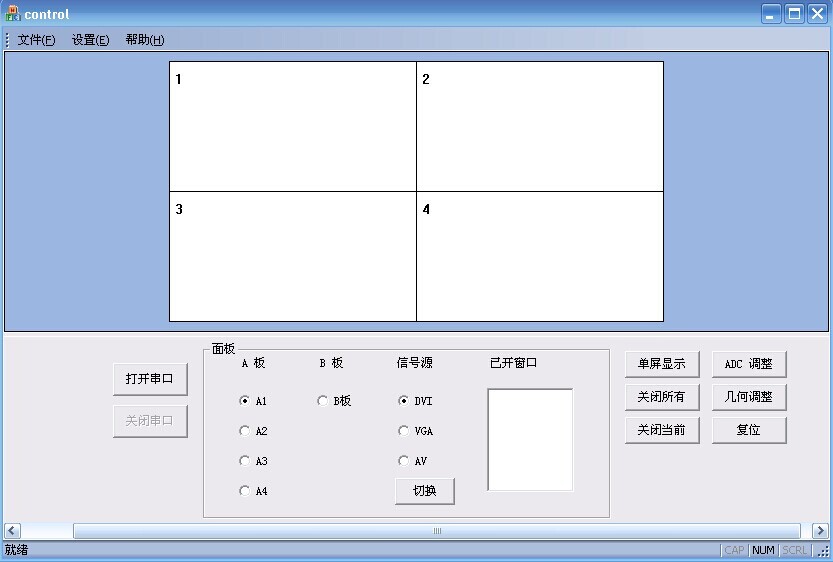
Software interface function description:
1. The settings include three functions: serial port, curtain wall and matrix setting.
Serial port setting interface:
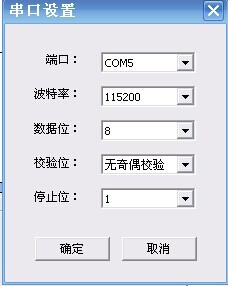
Which com port is the port setting depends on the port setting of the computer used (displayed in the computer device manager), the baud rate is fixed at 11520, the data bit is 8, no parity, and the stop bit is 1.
The serial port can work normally only if the parameters are correctly configured.
Curtain wall settings:
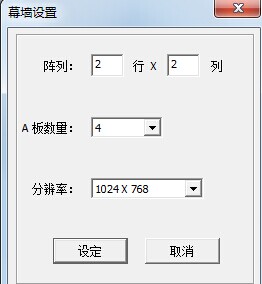
Because we have fixed 4 different signal inputs on our hardware, the A board needs to be set to 4, the array also needs to be set to 2 rows and 2 columns, and the output resolution can be modified.
2. Panel description

A board refers to the signal input board, you can open the window on the curtain wall to roam across the screen, 4 channels of A board input, you can open any 4 windows on the curtain wall (after A1 opens the window, you must choose A2, A3, A4,, A2, A3, A4 are the same, B board is not used.
The input signal sources supported by this splicing processor include DVI (HDMI), VGA, AV, etc. (Among them, DVI and VGA share a DVI socket to transmit data, if you want to input VGA signal, connect a DVI ~ VGA conversion head You can click here to switch freely according to the input situation, which is very convenient.
When the signal display operation is performed, every window that is opened will be displayed in the opened window. Up to 4 windows can be opened at the same time. Click the left mouse button, hold down the mouse, and then release it to open a new window. Use the mouse Move or change the size of the window, double-click the current window to display the full screen, and then double-click the window to return to the original size. When the window spans several screens, the full screen is displayed on several screens.
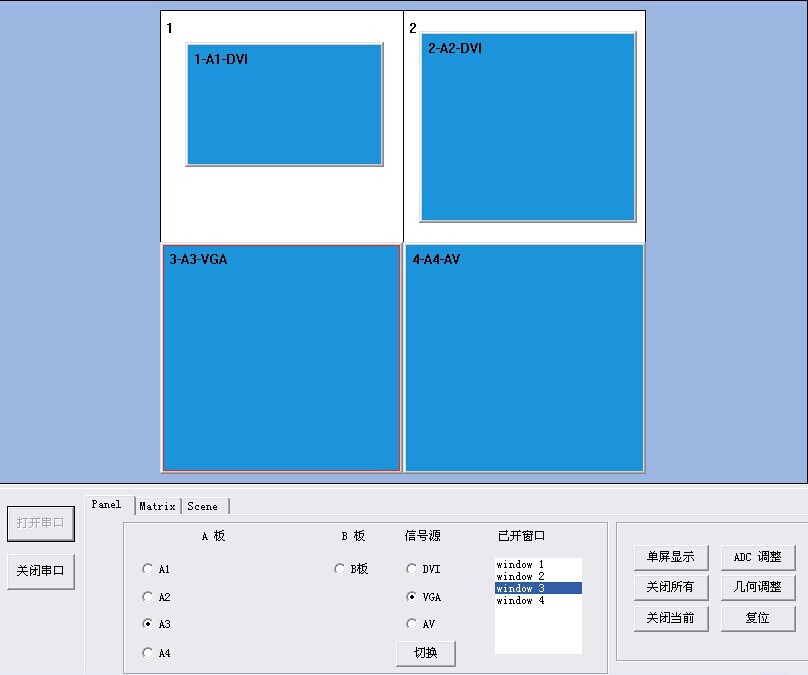
New window

move Place
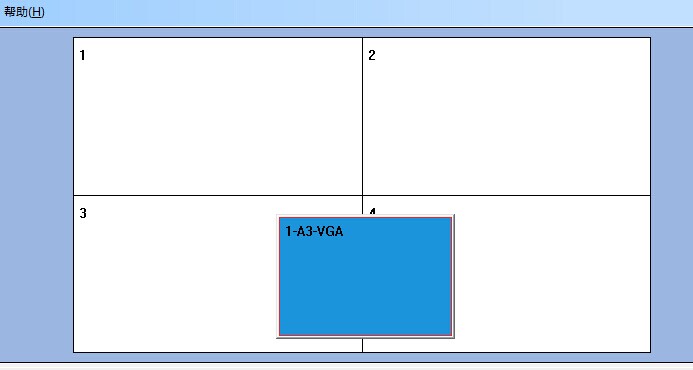
Change size
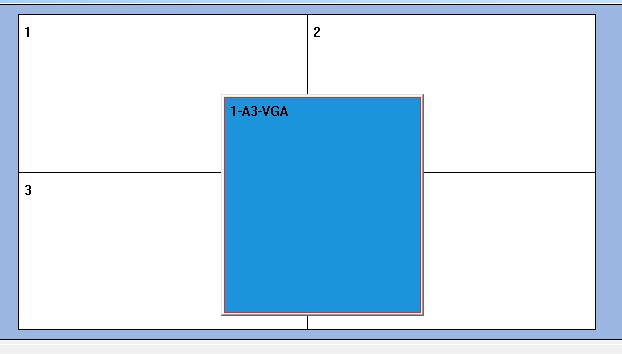
Double-click full screen
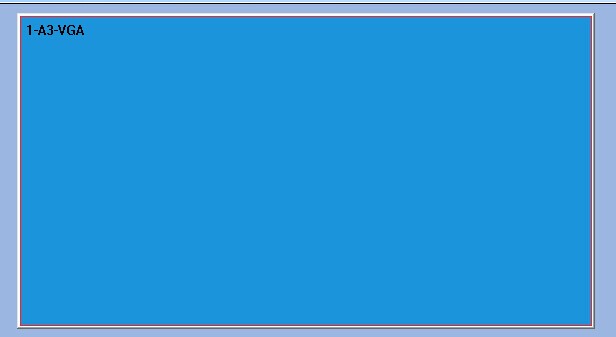
Double-click to restore
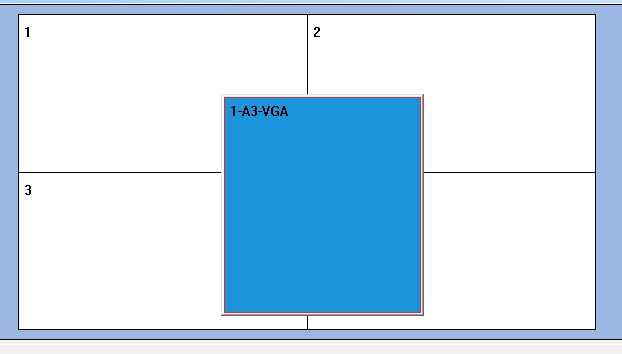
3. Function description
Close all: Close all open windows
Close current: Only close the window of current operation.
ADC adjustment: AD adjustment is performed on the input analog signal (VGA, AV), and it has no effect on the digital signal (DVI/HDMI) input.
Geometric adjustment: adjust the position of the input analog signal (VGA, AV), and have no effect on the digital signal (DVI/HDMI) input.
Reset: Let the system restore the initial settings.

